Fixing a distorted display on a TV over HDMIThis howto, written 30 July 2017 (updated 21 August 2017 with the monitors.xml section), describes the fixes required to get a good display on a Samsung TV connected to the HDMI port on an Nvidia graphics card. This involved tinkering with both the TV and the video card settings.On the TVSelect the correct HDMI input with the Source button. Then press the Tools button on the remote (if this doesn't work try the Info button) and select "Edit name" choose "PC DVI"If your screen is still distorted you may also need to change the video card settings: On the video card settingsIn the NVIDIA X Server Settings, under "X Server Display Configuration", change the refresh frequency to "Auto". Mine had been set to 50Hz, the auto selection changes it to 60Hz.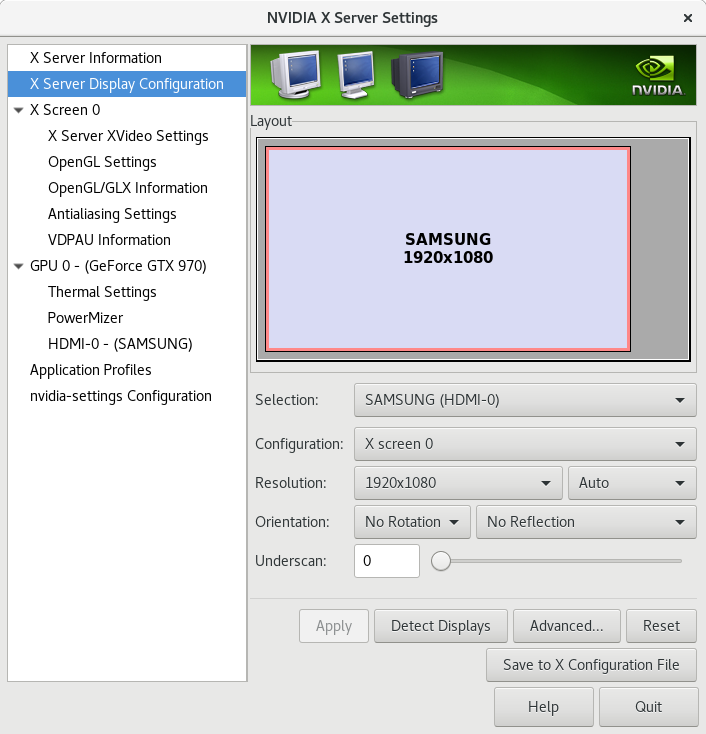
~/.config/monitors.xmlYou may find the frequency drops back to 50Hz after login. Themonitors.xml file in the users .config/ directory is probably the culprit - mine had rate set to 50 in the SAMSUNG section, changing this to 60 fixed the downgrade on login:
<configuration>
|
|
Linux home bavister.org home |